Report Accurately
Reporting that fast-tracks the pinpoint ad optimization media buyers require AND the accuracy agency clients want. Prove your impact everytime.










Confidence in data
With attribution metrics, 100% accuracy is near impossible, which is why we look at the attribution accuracy between platforms. AdBeacon closes the gap for greater confidence in scaling.
Transparent attribution
- Remove all assumptions with our click-only attribution tracking. We only report what we can prove
- 4 easy to understand attribution models: First click, last click, linear & full impact modeling
- Optimize campaigns with the Lighthouse model – our solution to scaling with confidence
Automated reports
- Schedule custom reports on a daily, weekly or monthly basis
- Set pacing goals on a channel/store level to ensure success
- Export insights from AdBeacon directly






Trusted by Over 500
E-commerce Agencies and Brands!
Faster Reporting
Faster Ad Optimization
In Annual Revenues Tracked
Drive More
Sales
New customer orders grew by 47.4% & Revenue increased by 109.4%.
Fashion & Apparel
Skyrocket Your ROAS
ROAS increased by over 1022% & Net Sales increased by over 59%.
Food & Beverage
Convert More Customers
Order volume increased by 318% & Revenue increased by 284%.
Food & Beverage
We Solved the Optimization Game
Questions we get...
Why use ad tracking software?
Due to rising restrictions in data privacy and tracking, advertisers are left with inaccurate, platform biased or missing data to scale campaigns. By implementing AdBeacon, users can report and optimize off of proven purchase data (1st party) rather than assumptions.
Why attribution with 1st party data?
Relying on 3rd-party attribution is increasingly unreliable. AdBeacon’s attribution marketing software leverages first-party data generated from direct customer interactions to provide you with accurate and actionable insights.
With AdBeacon’s advanced tools like UTM parameters and tracking codes, you can organize and analyze your data to gain insights free of 3rd-party data gaps and inaccuracies.
What is real-time optimization?
You need actionable data right away. Traditional marketing attribution tools like Facebook’s tracking software can delay reporting data for up to three days. With AdBeacon’s attribution analysis software, there’s no need to wait.
Our real-time optimization tools provide you with the data you need immediately, so you can take appropriate action and optimize your campaigns on the spot from our user dashboard.
What is multichannel attribution?
Multichannel attribution is all about understanding how different marketing channels (like paid search, social media ads, email campaigns, etc.) work together to influence a customer’s purchase decision.
By using different attribution models, marketers can assign credit or value to each marketing channel based on its role in the customer journey. Essentially, multichannel attribution provides a more comprehensive picture of the customer journey, revealing which channels are most effective and how they work together to drive results.
AdBeacon’s multichannel attribution tools enable you to trace the customer journey across channels like Shopify, Facebook, Google, and more. With our advanced attribution analysis software, you can attribute the relative impact of each checkpoint and optimize your campaigns for maximum success.
What about customizable attribution model tools?
AdBeacon understands that attribution models aren’t one-size-fits-all. That’s why we offer four customizable attribution models to choose from: Full Impact, Linear, First Click, and Last Click. With our advanced attribution modeling tools, you can adjust your attribution windows as far back as your data supports. Facebook’s limited 7-day attribution window is a thing of the past.
We have even created our own “Lighthouse Model” specifically built for optimization – be sure to ask about it during your live demo.
How do I add users?
There are two ways to add users in AdBeacon:
1️⃣ If you’re an admin of the account:
- Go to the Account List.
- Click on Users in the left-hand menu.
- Click the blue “Add User” button in the top-right corner.
- Enter the user’s email address, select the account(s), and assign their access level:
- Admin – Full access to everything.
- Editor – Can make changes but not manage users.
- Viewer – Can view accounts but cannot edit anything.
- Account Owner – Can add users to their specific account.
2️⃣ If you’re an account owner:
- From the full Account List, find the specific account.
- Click the blue share (arrow) button on the far right.
- Enter the user’s email address, select their role, and hit Save.
Why can’t I see integrations?
Integrations are managed at the brand level, not the account list level.
📌 Solution: Click into the specific brand to view and manage integrations.
Do you have a Chrome Extension?
Yes!
How many users can I add to an account?
🔹 Unlimited!
Does AdBeacon have accurate data reporting?
Yes! AdBeacon has a suite of reporting tool sets for optimization and reporting for executives and clients. Our comprehensive reporting tools offer a variety of formats, giving you the insights you need to optimize your campaigns and drive results.
How is AdBeacon's user experience?
AdBeacon’s UI has been designed for users familiar with Facebook Business Manager, so you don’t have to waste time figuring out how everything works.
AdBeacon’s digital marketing attribution software and tools can be integrated with your system in only fifteen minutes, and our cloud-based portal is easy to navigate and keeps you from getting lost in a snarl of data.
Does AdBeacon have Google ads attribution?
Many ad tracking companies rely on Google Ads data, but recent privacy initiatives have disrupted its effectiveness.
AdBeacon’s marketing multichannel attribution software generates accurate tracking data and easily connects with your Facebook and other channel campaigns. You can even integrate your offline conversion results into your Google Ads data.
Does AdBeacon have META attribution?
AdBeacon’s UI has been designed for users familiar with Facebook Business Manager, so you don’t have to waste time figuring out how everything works.
AdBeacon’s digital marketing attribution software and tools can be integrated with your system in only fifteen minutes, and our cloud-based portal is easy to navigate and keeps you from getting lost in a snarl of data.
Where can I see billing?
🔹 Agency Billing → Available at the account list level.
🔹 Brand Billing → Available at the individual brand level.
How can I pull my invoices?
For Agencies
- Go to Billing in the Account List.
- Scroll past the Subscription Area.
- Find the month in question, locate the subscription line item, and click the Action button on the right.
For Brands
- Go to Billing inside the specific brand account (not the Account List).
- Scroll past the Subscription Area.
- Find the month in question, locate the subscription line item, and click the Action button on the right.
Why does my revenue look higher than my store’s revenue?
📌 Check your attribution model:
- If revenue appears inflated, you are likely using Full Impact.
- Lighthouse is recommended for optimization.
- Linear is best for reporting consistency.
Do you have a Slack Channel?
Yes! Join the AdBeacon Slack community to connect with other media buyers, get support, and stay updated.
🔹 Agencies with their own Slack channel can request a Slack Connect Channel—send us the email(s) to be included!
📚 Additional Resources
For more detailed guides and support, visit our Knowledge Base:
🔗 AdBeacon Knowledge Base